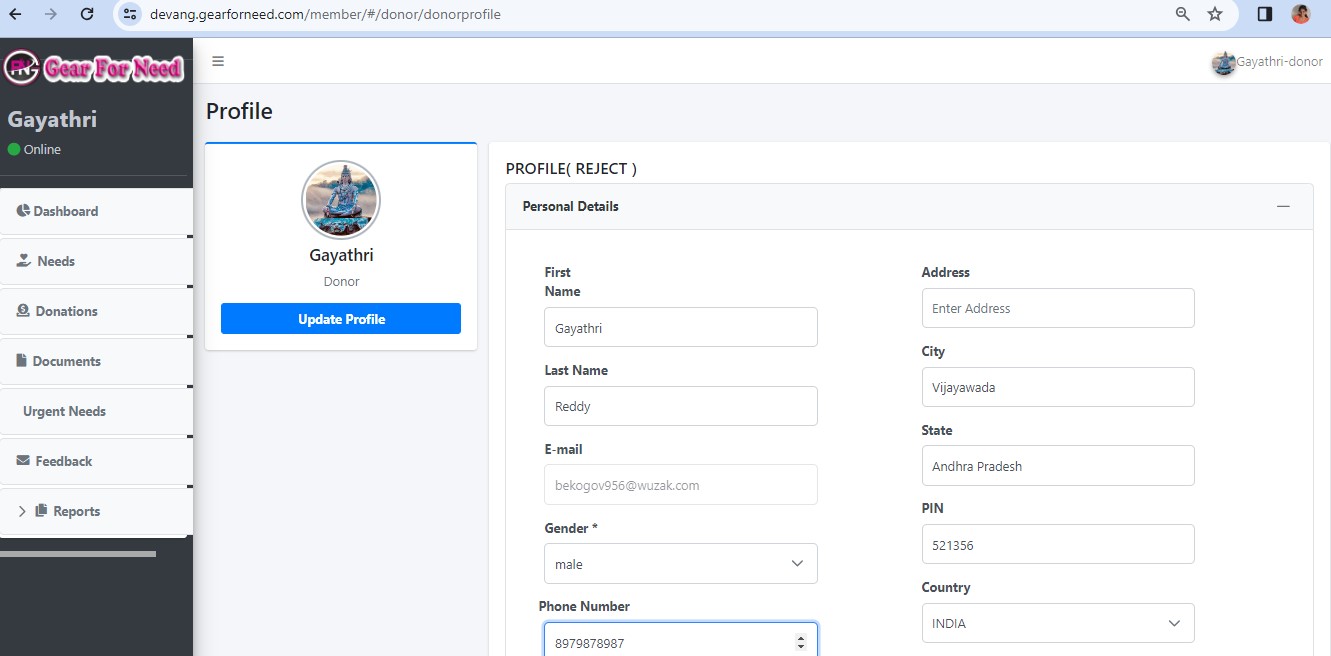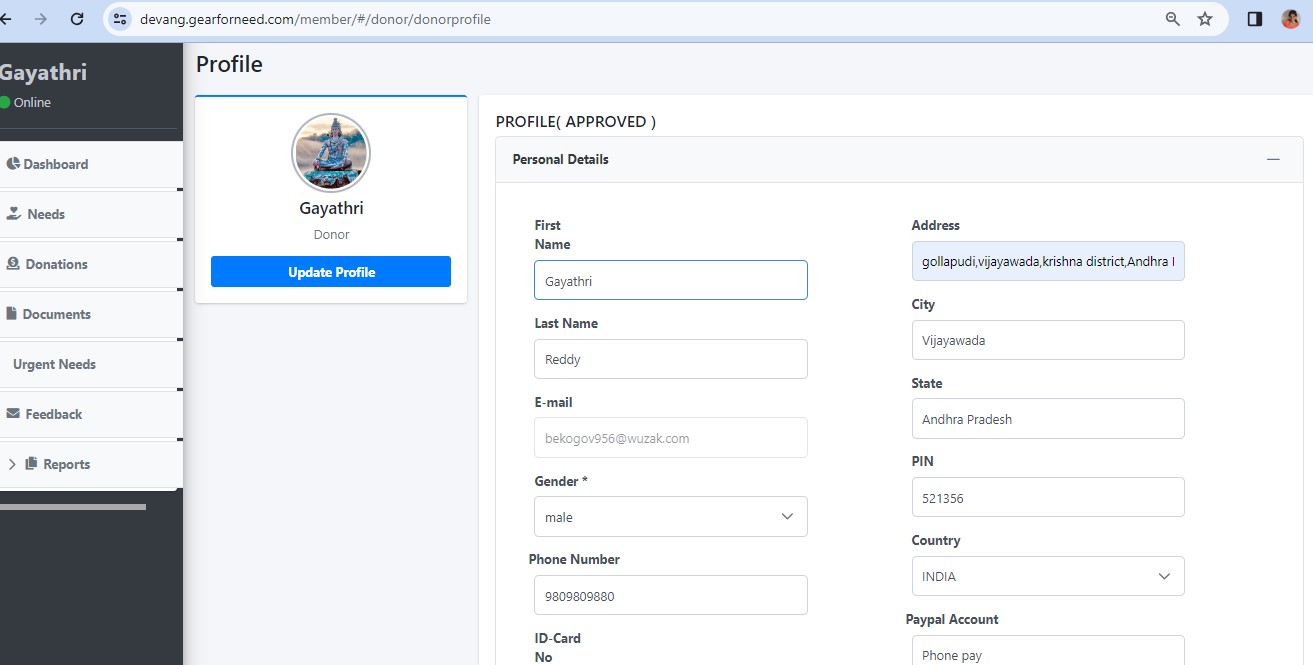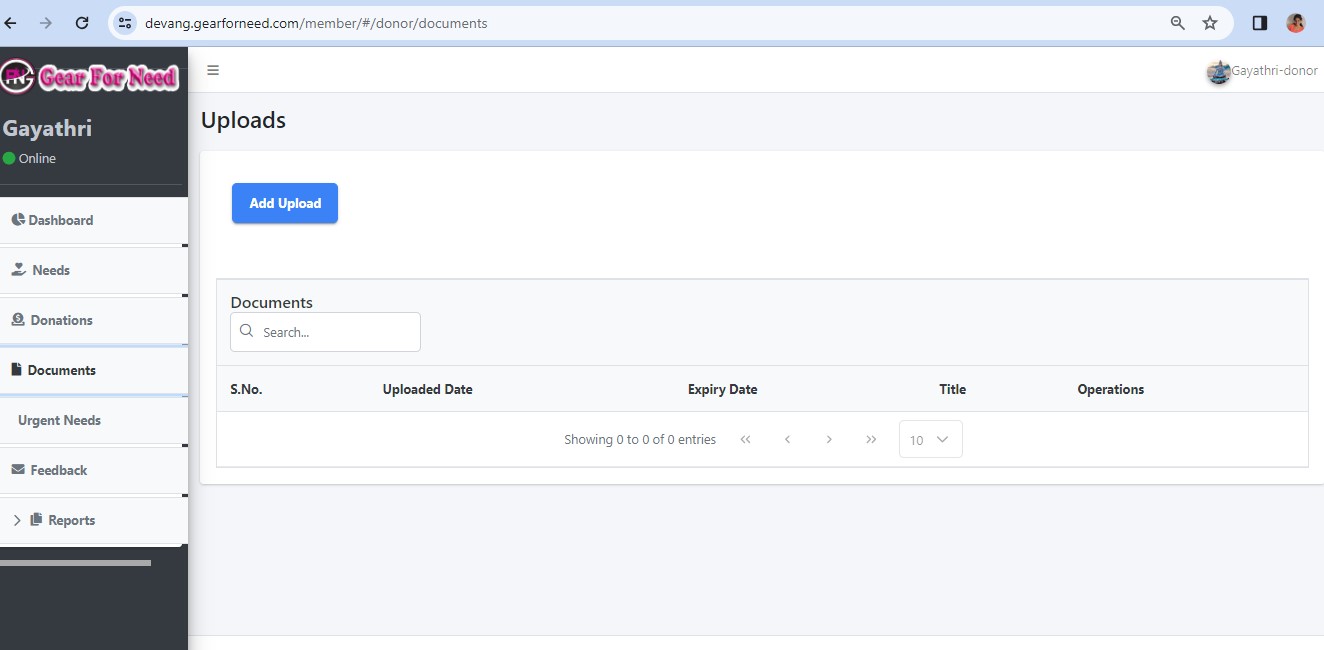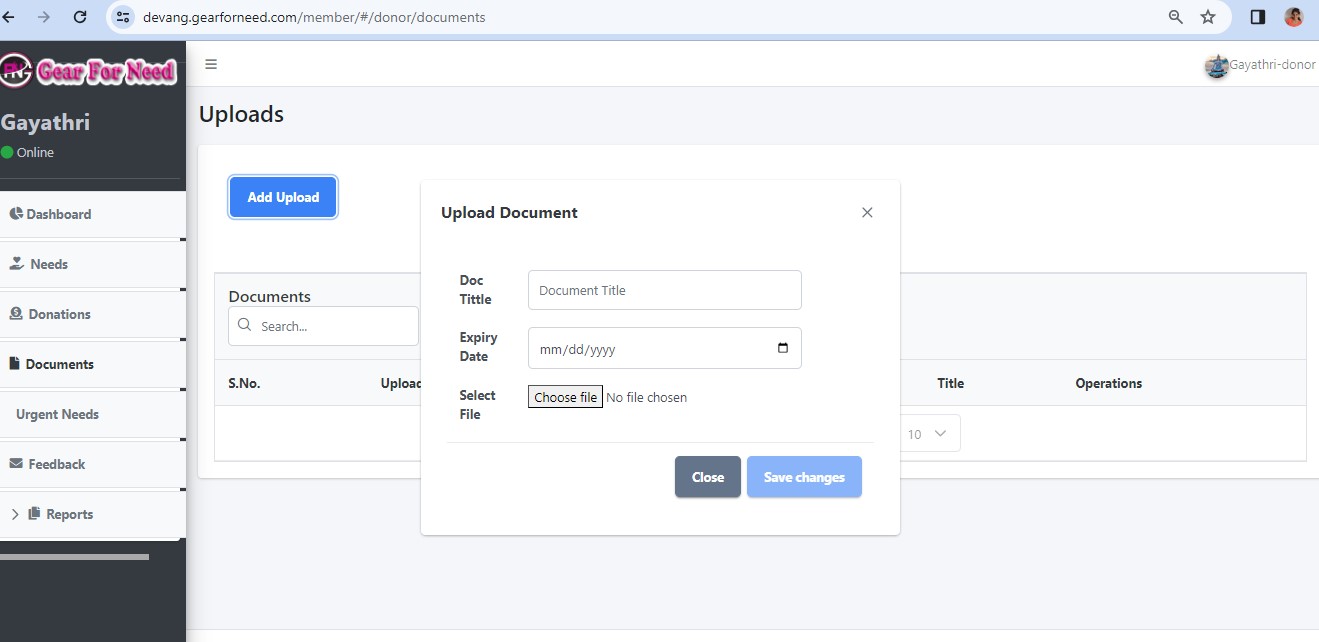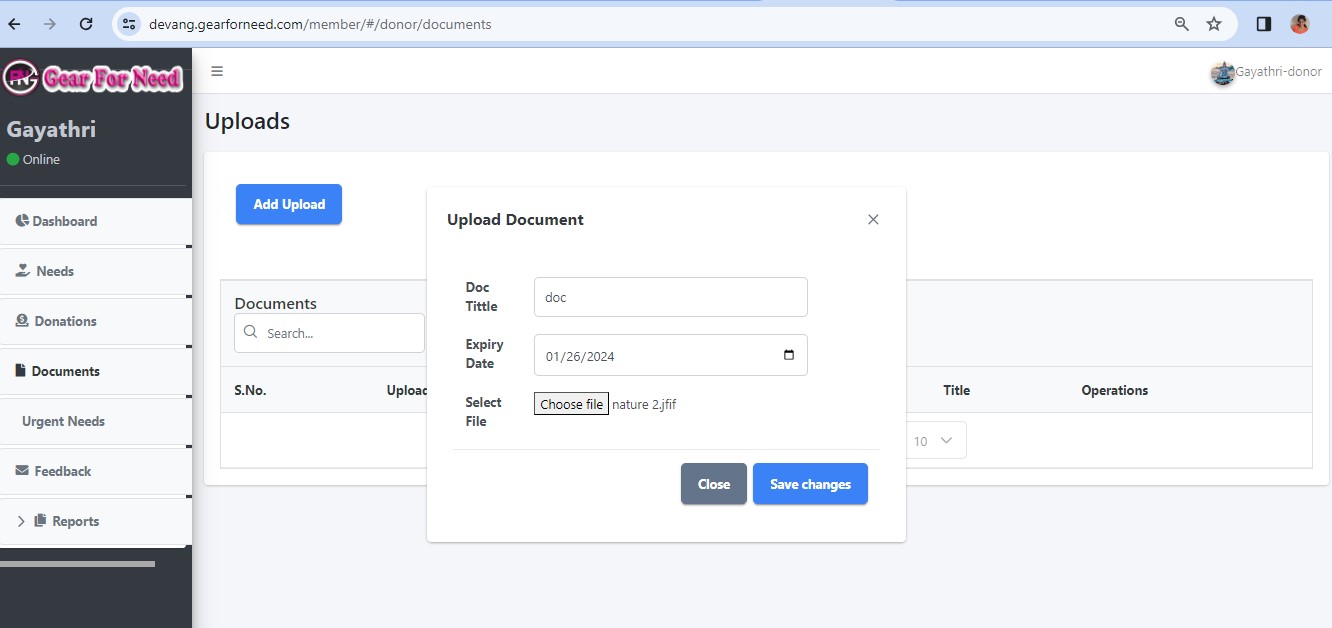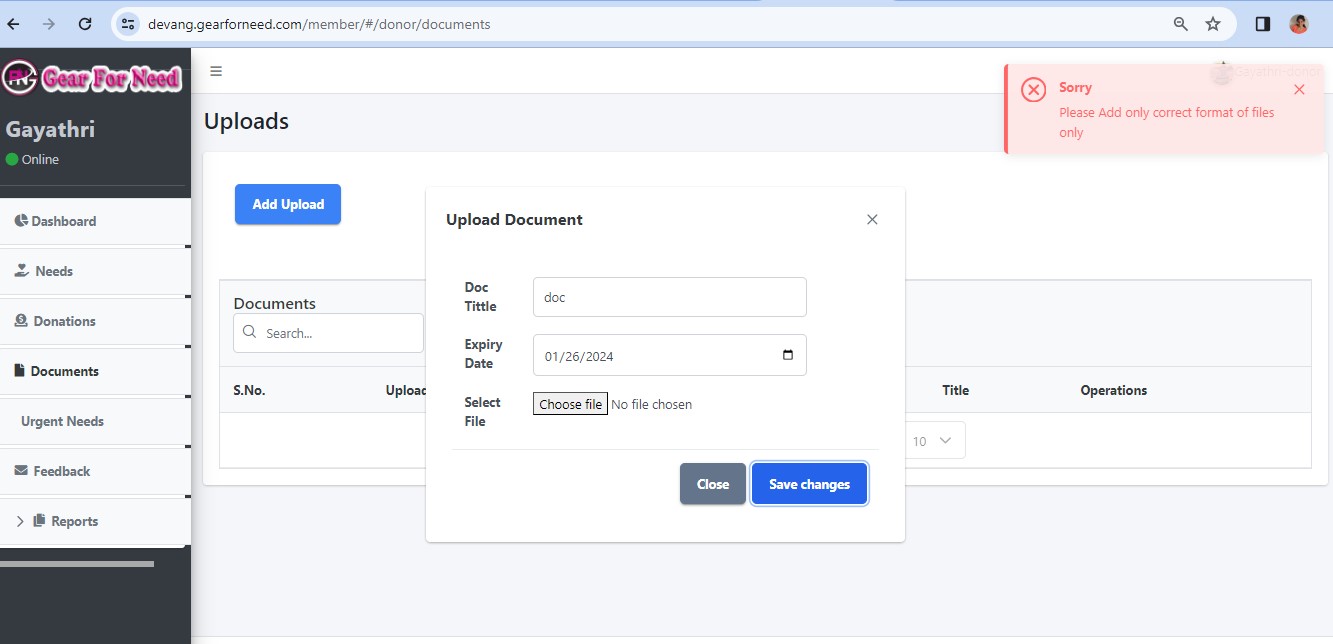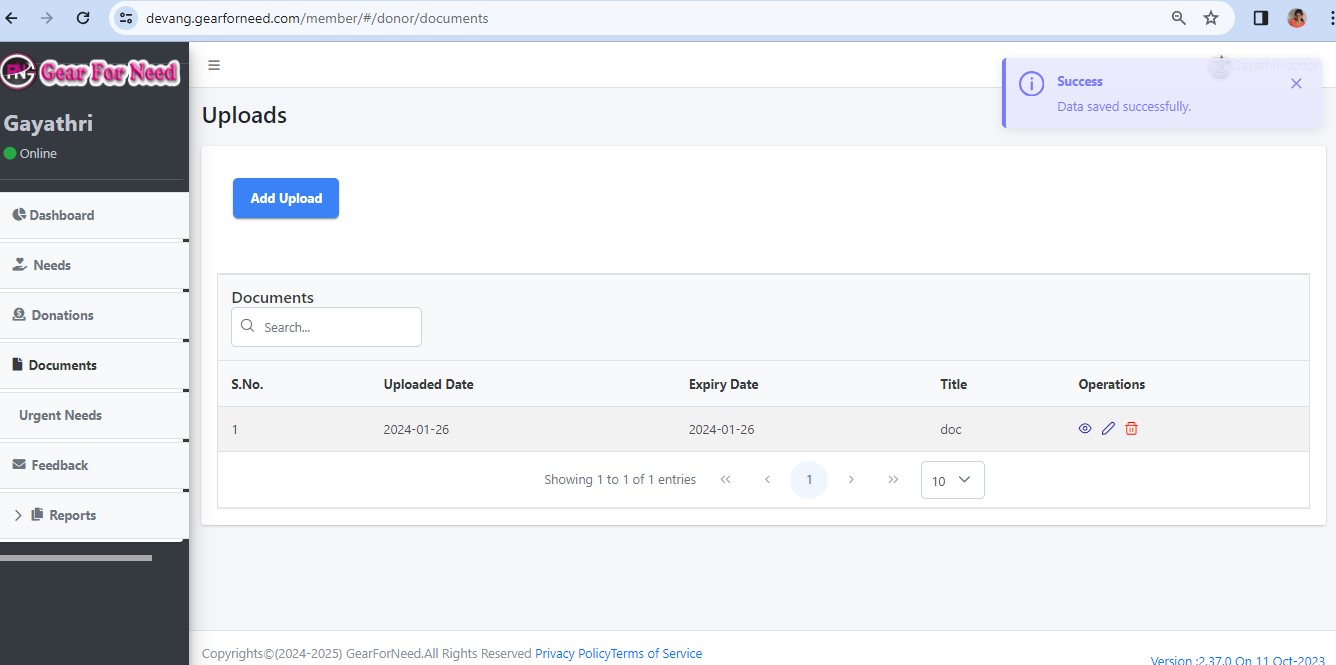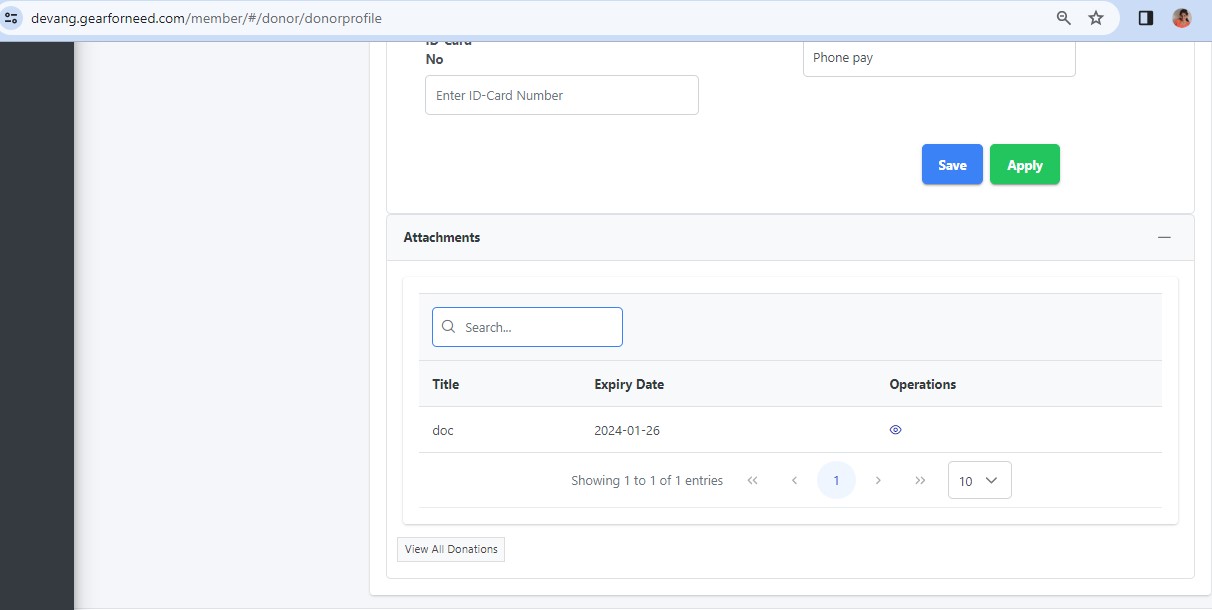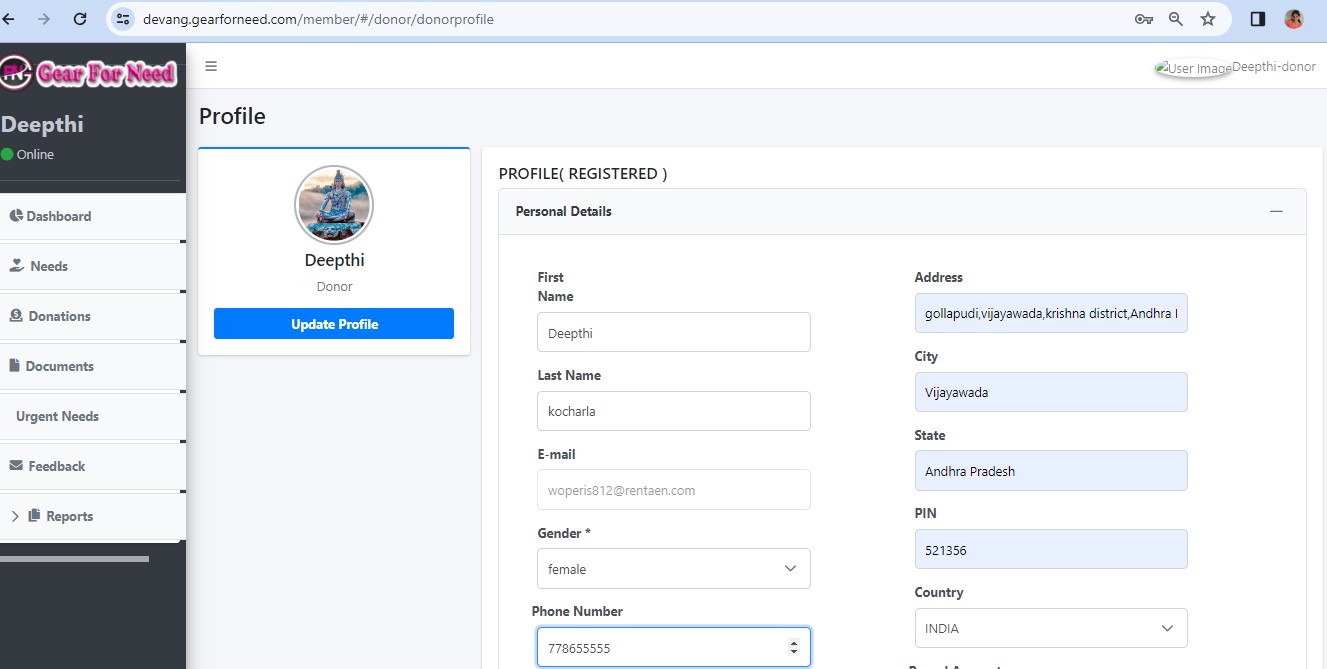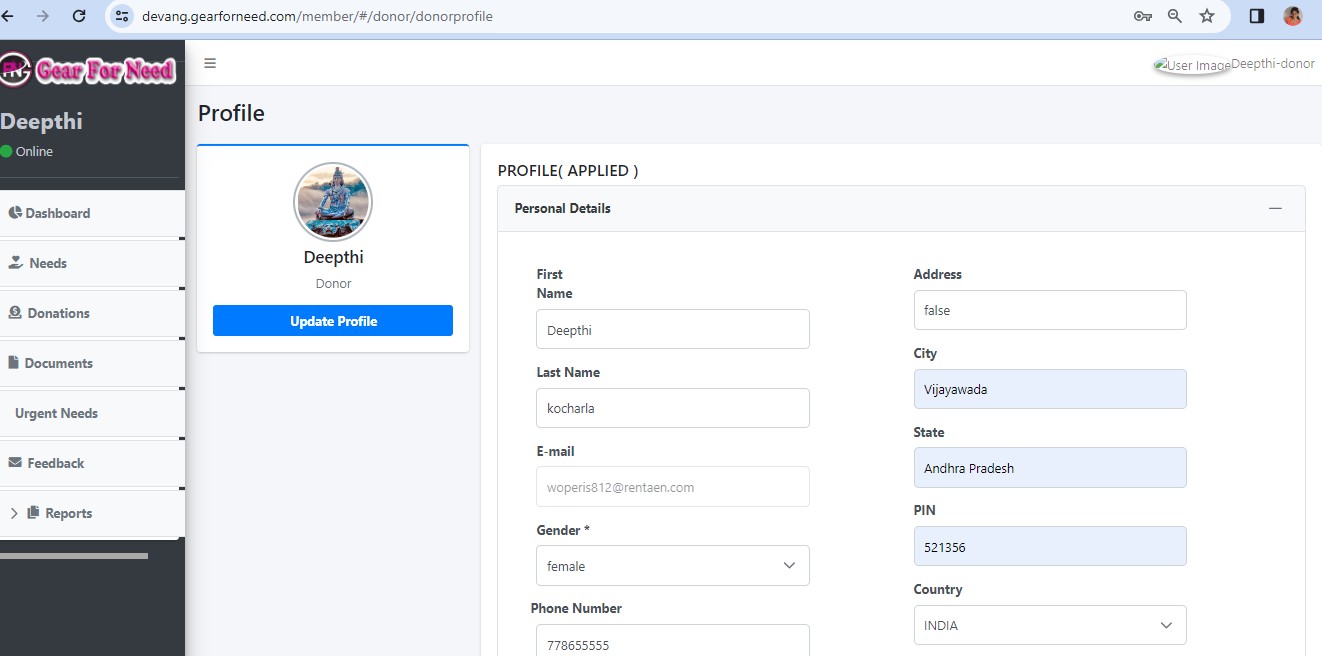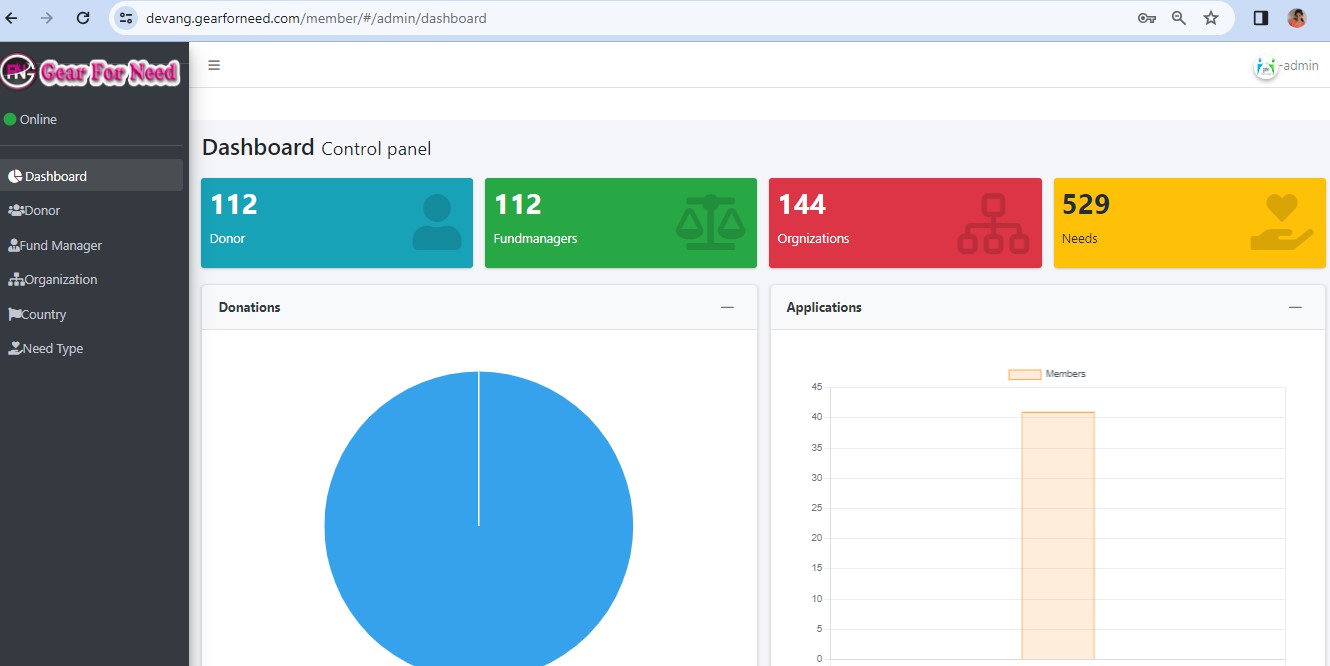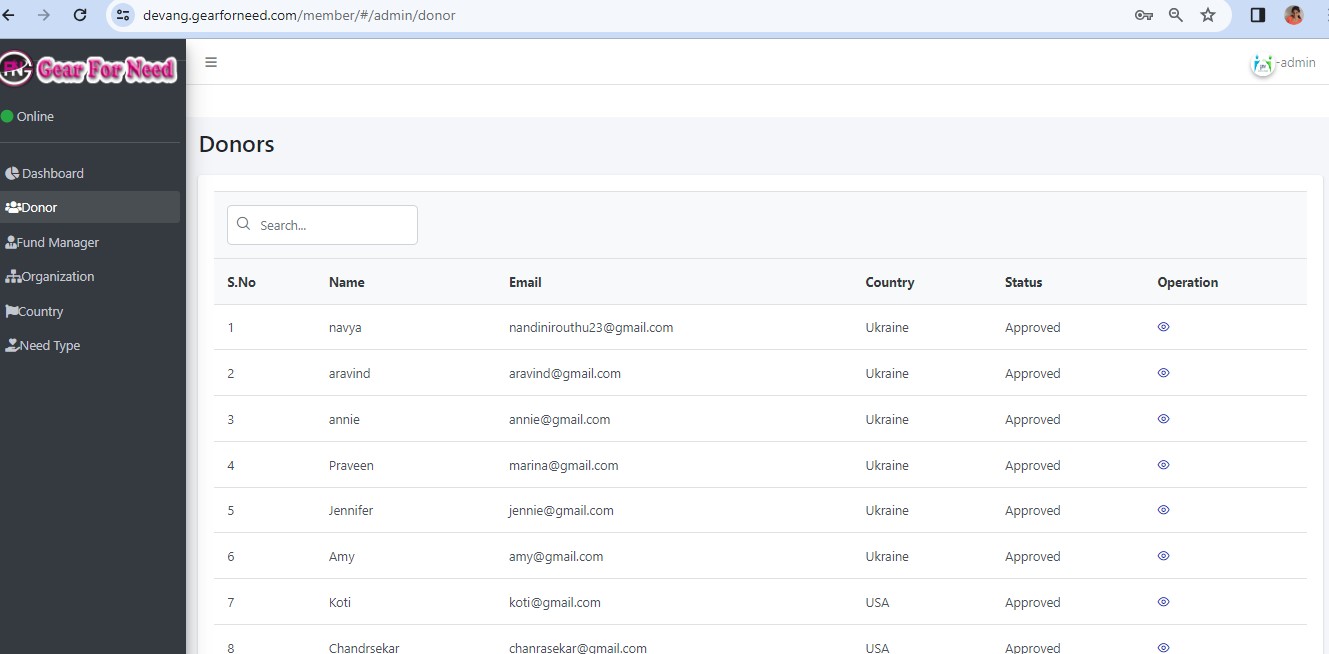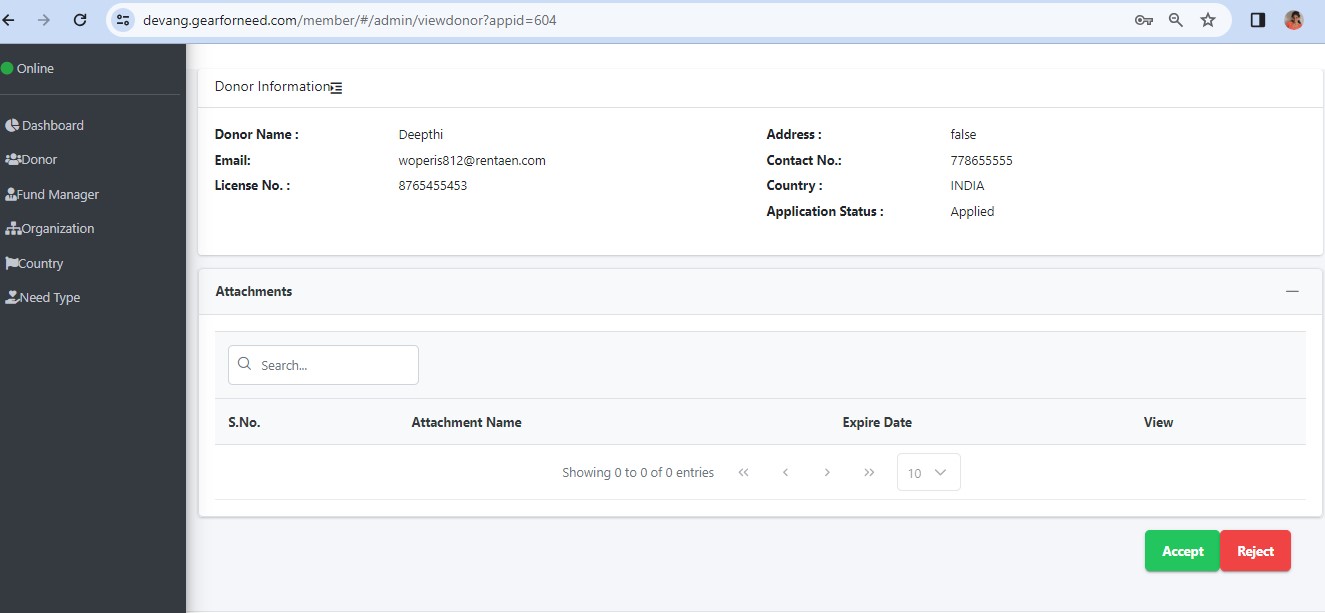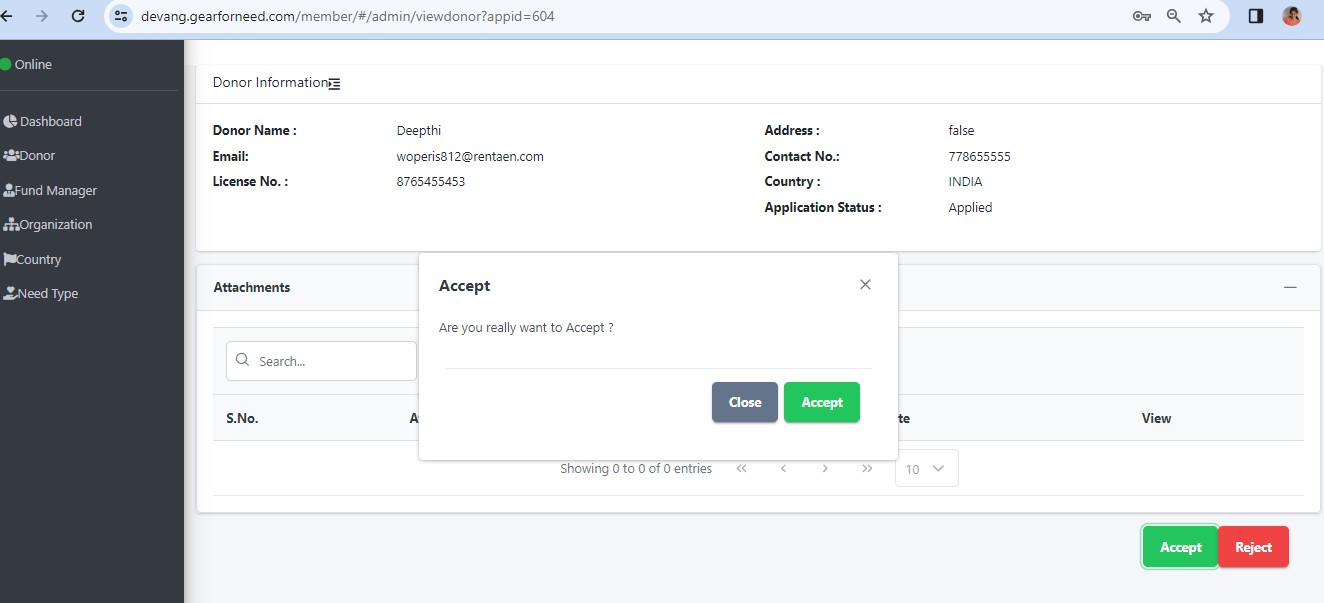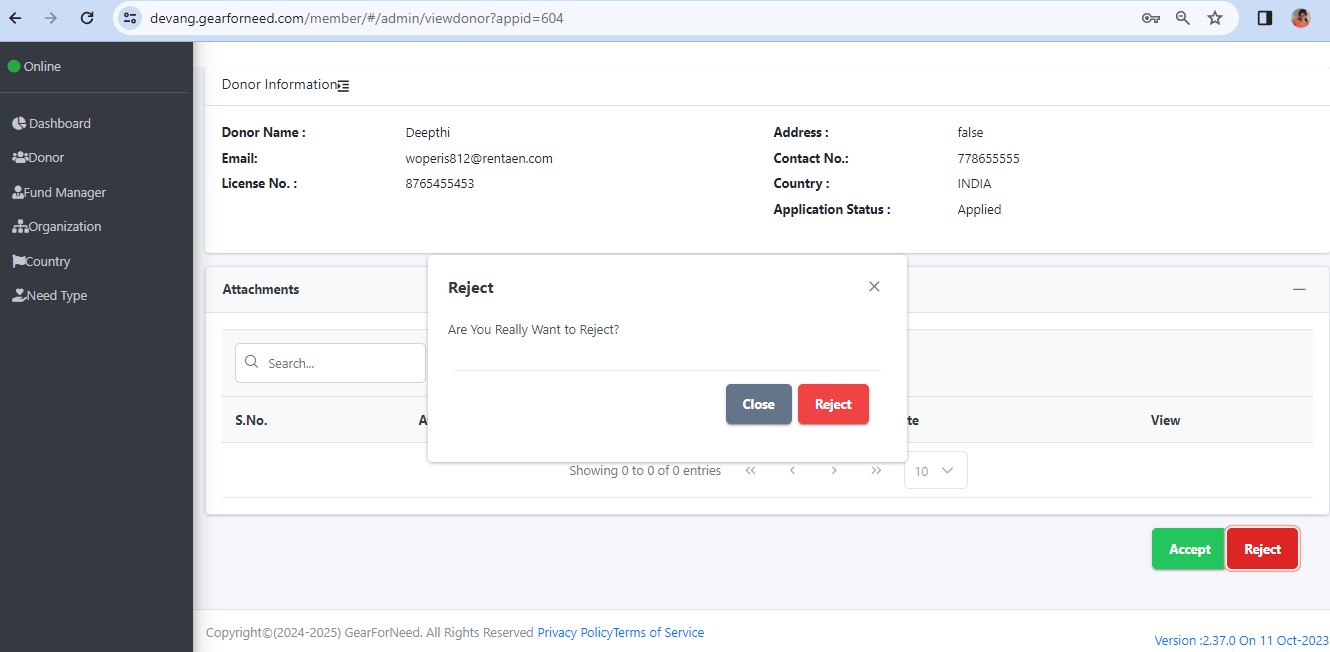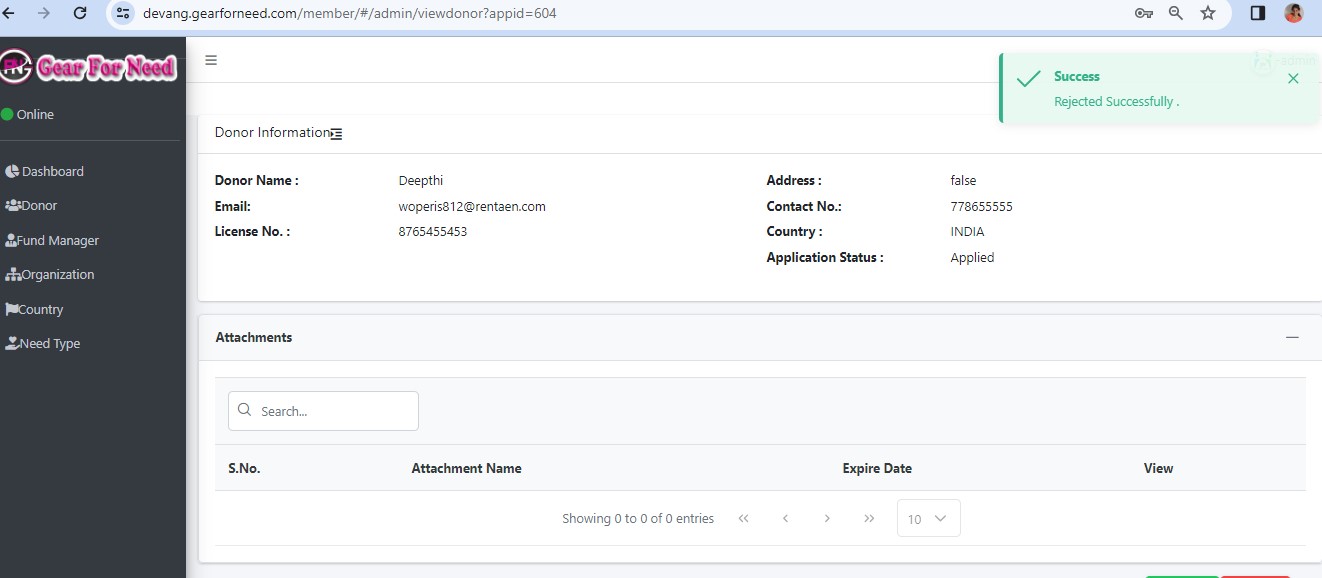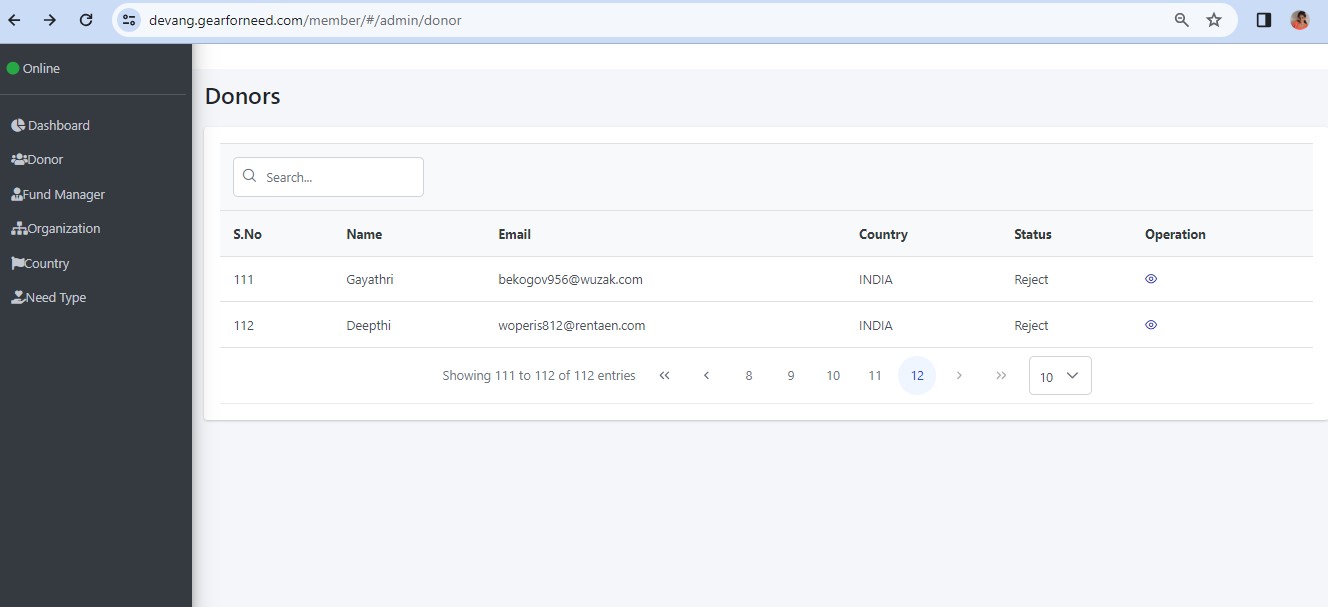To join in GFN system first DONOR signup with valid data like First Name, Last Name, Email, Password and Country. Email and Password is used to login after DONOR approved.
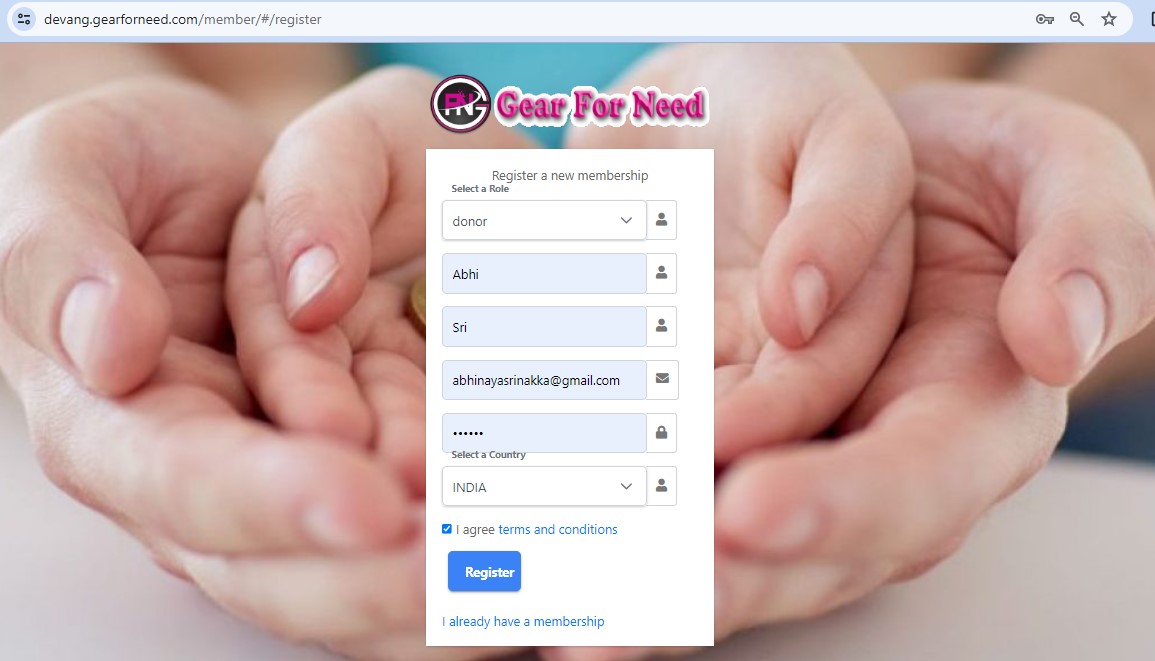
After enter the data click Sign Up then a success message appears that Donor registered successfully as shown below.
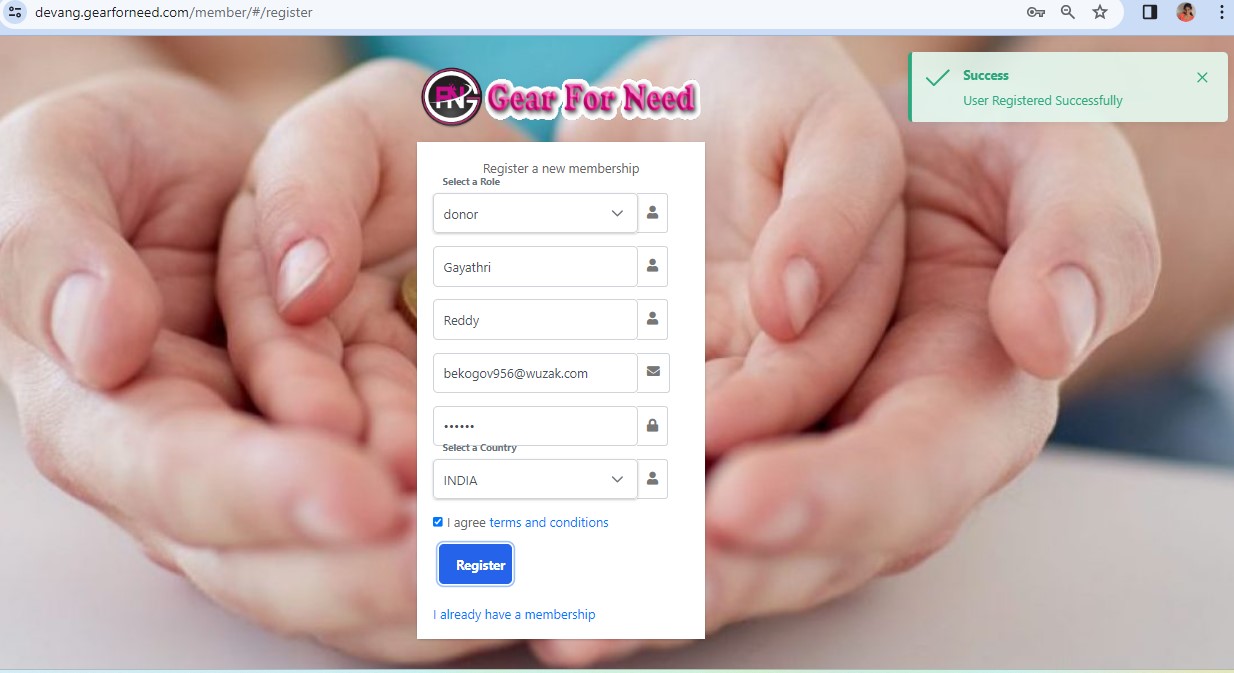
Now go for mail verification to get Confirm registration alert message from GFN. Click on the message and then click on activation link .
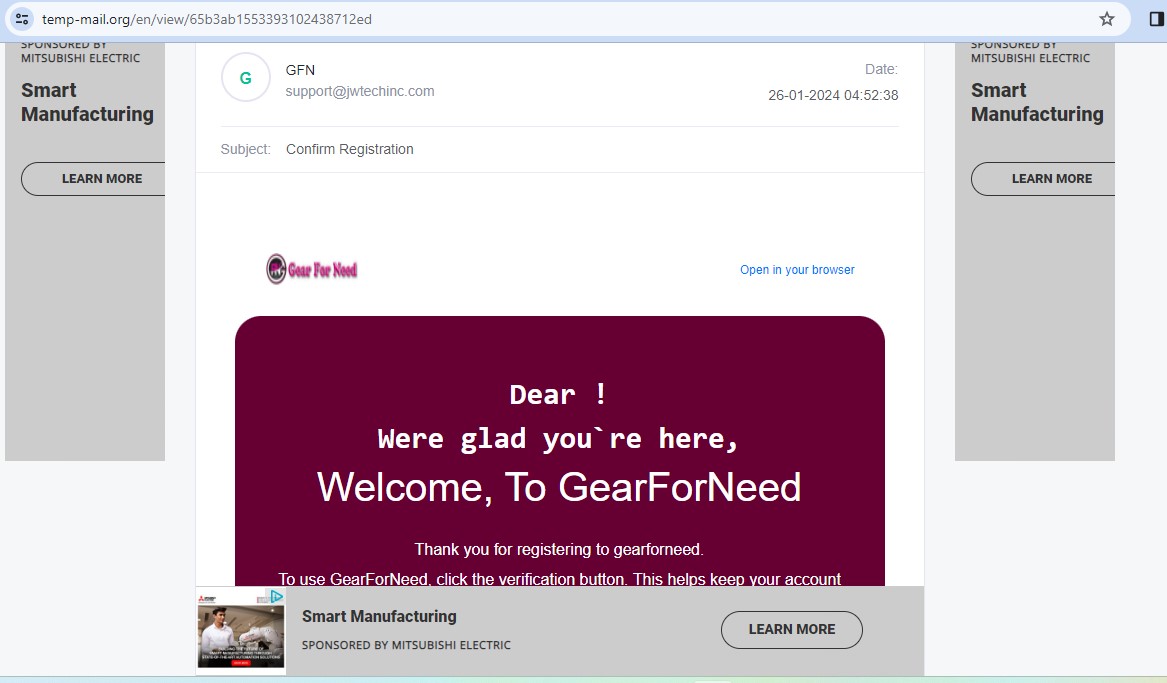
After that Donor will get a success message like this.
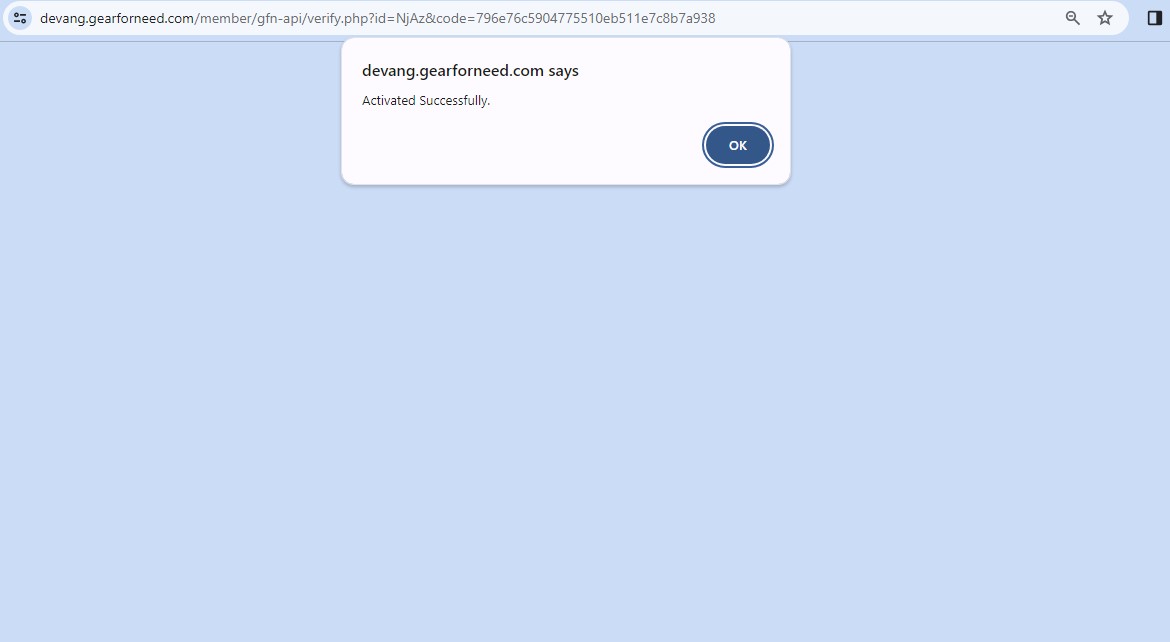
Now Donor can login by using their email and password which is entered before in the signup form and then click on Sign In.
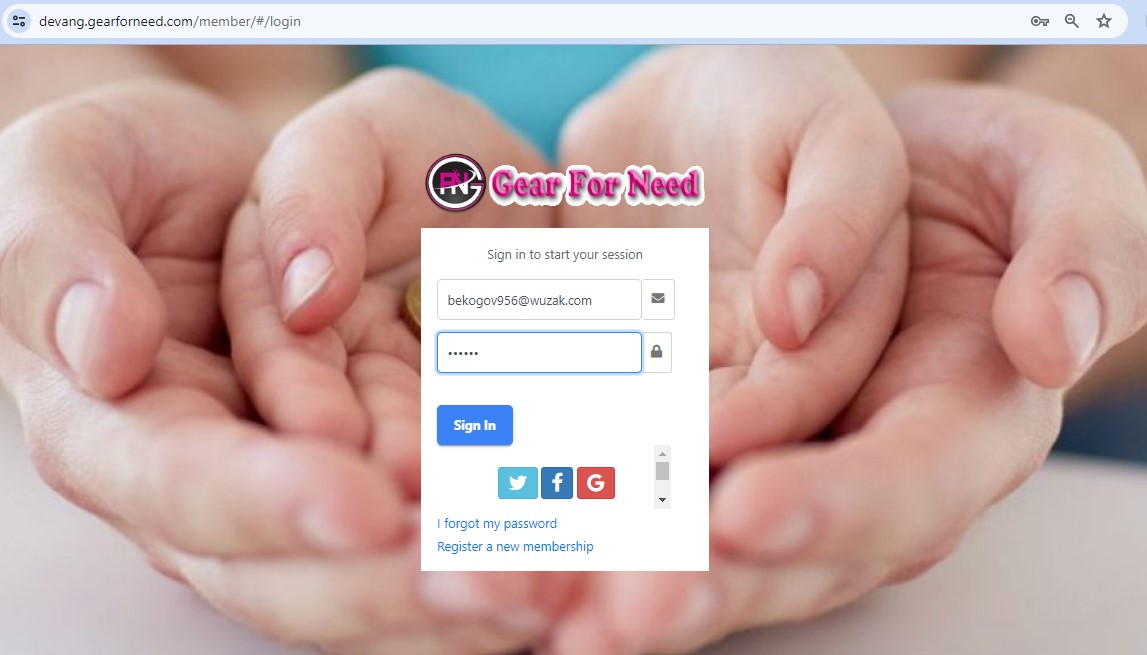
After the Donor is created his account in the system, Donor can login with the email id that given in Donor Registration and password.
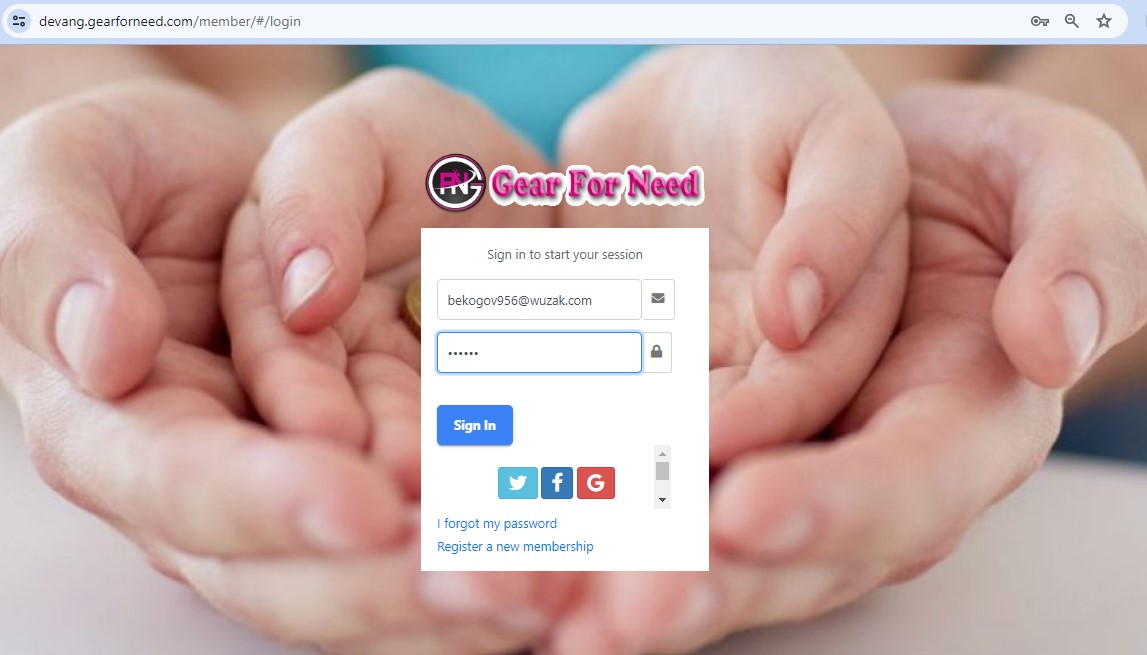
After logged in as Donor, can view his/her profile page contains Donor Profile. If the Donor couldn’t accepted by the Admin then Donor can see their profile but couldn’t done donations, it can visible like this.